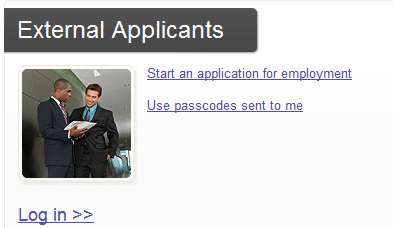
Importing an Application
If you have completed an application with another district using AppliTrack, you can import the information from that district.
Here's how:
1) First, you will select "Start an application for employment" on the Employment Application page of the district you wish to apply to.
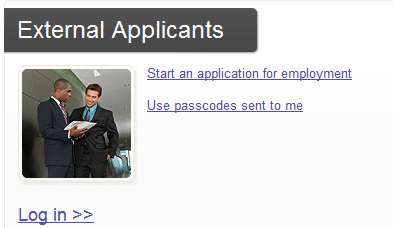
2) On the Personal Info page, begin filling in the appropriate information. Remember to use the e-mail address that you used on the application you wish to import. The password can be unique- you will be prompted to provide a password from an existing application during the import process.
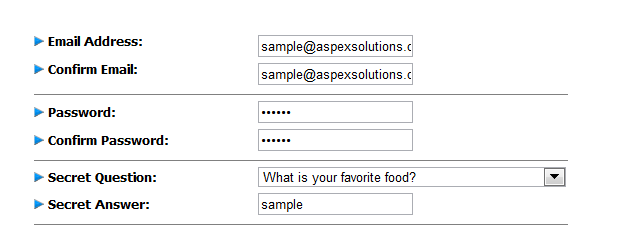
3) Click "next" to begin the import process. If the password you provided matches an existing password, you will be presented with a list of districts you have applied to (see step 4). If your password does not match, you will see the screen shown below. You may re-enter your password here. If you wish to skip the process entirely, simply click "Continue without importing."
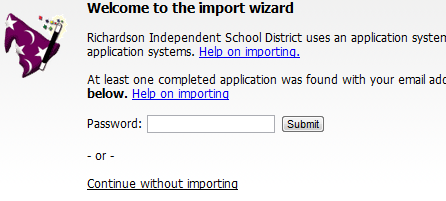
4) Once you have provided a password that matches, you will see a list of the districts to which you've applied in the past. Select one of them, and click Import My Application.
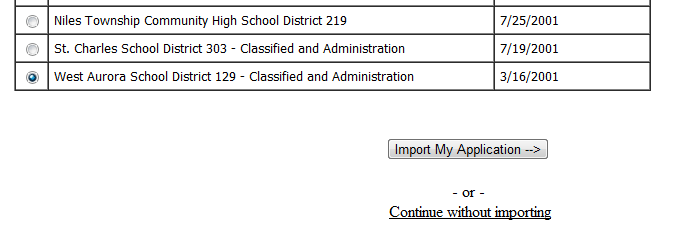
Done!