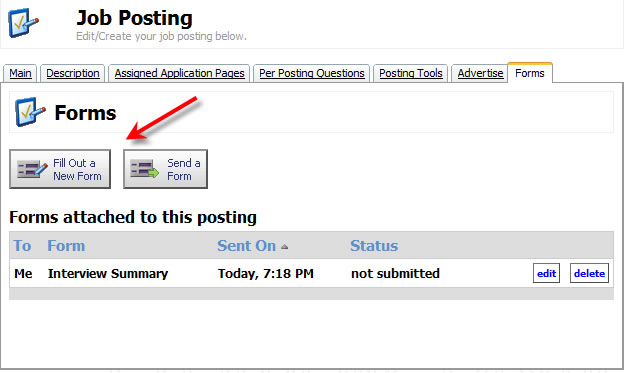
How to Attach a Form to a Job Posting
Forms in AppliTrack can be associated with job postings to track additional information. For example, an "Interview Summary" form may list all of the candidates interviewed for a specific posting, along with their performance, as a means of record keeping for HR. An unlimited number of forms may be attached to a posting.
You can create your own forms by going to Setup -> Edit Forms.
Here's how:
1) Navigate to the job posting by any search (or find by job id).
2) Click the "Forms" tab to access any forms already associated with the posting.
3) Click the "Fill Out Form" button. A new window will open.
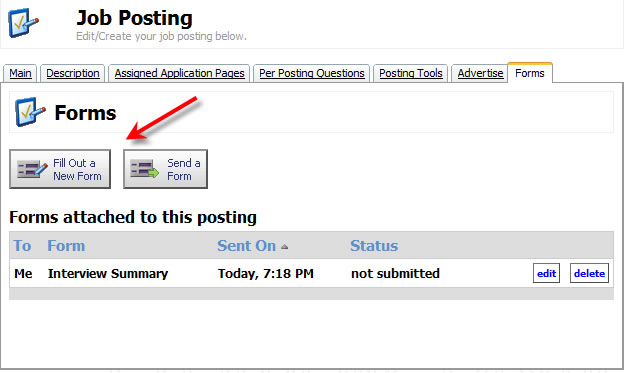
4) Select the form you wish to attach and fill out.
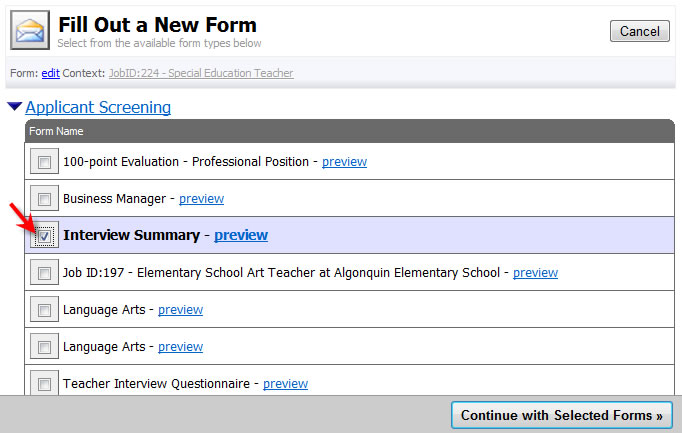
4) Click "Continue with Selected Forms" to begin editing the form.