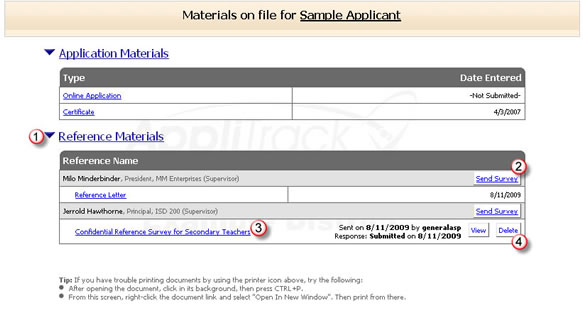
Figure 1: Applicant file - emphasis on the "Reference Materials" section.
This document is meant to help you understand the Reference Survey functionality at a high level and provide the information you need to decide if this feature of AppliTrack is right for use in your organization. Additional instructions regarding the Reference Survey functionality are available in the Additional Resources section at the end of this document. As you review this information, consider that Reference Surveys are a special type of form; all information provided here applies to forms as well.
What are Reference Surveys?
How does the Reference Survey Process work in AppliTrack?
Sending a Reference Survey Invitation
Additional Resources
The Reference Survey is a special type of online form in AppliTrack that is used to confidentially solicit feedback from the references listed in an applicant's file. The set of information that is gathered about an applicant can be easily modified, and the responses provided by references are, similarly, easy for AppliTrack users to review. The main goals of the Reference Surveys feature are:
An important consideration with respect to applicant reference information is that the contact information provided is not verified by AppliTrack. While system does track the distinct email addresses to which reference surveys have been delivered, it does not guarantee that the email address provided by the applicant is the correct email address for the listed reference. Because of this, it is recommended that your process for verifying references still include some other form of communication (e.g., telephone conversation) with each contact.
How does the Reference Survey Process work in AppliTrack?
All references provided by the applicant will appear in the Reference Materials section (Fig. 1, #1) of the application materials page. If the applicant uploaded a Reference Letter for any of the references, a link to view the letter appears immediately below the reference's name.
Also appearing for each of the references listed is a button labeled Send Survey (Fig. 1, #2 - note, only AppliTrack users with appropriate permission may send surveys). Clicking the Send Survey button for a given reference will initiate the process of sending a reference survey invitation to that designated reference. If the applicant has not provided an email address for the reference in question, an alert message will appear indicating it is not possible to continue.
Any completed reference surveys will also appear immediately below the references name as a link (Fig. 1, #3) which, when clicked, will display the responses provided to the survey. AppliTrack administrative users have the ability to delete any reference surveys sent (Fig. 1, #4).
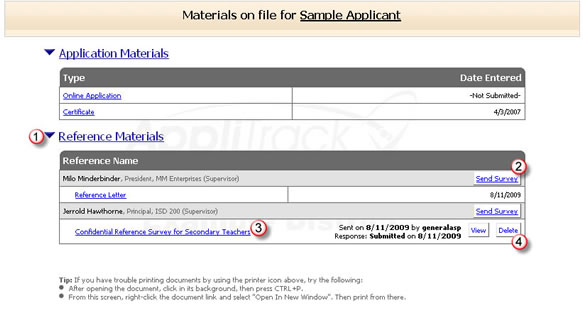
Figure 1: Applicant file - emphasis on the "Reference Materials" section.
Sending a Reference Survey Invitation
The process of sending a reference survey invitation takes place in three steps:
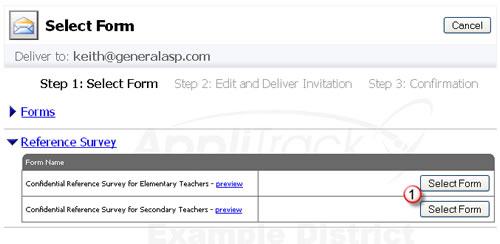
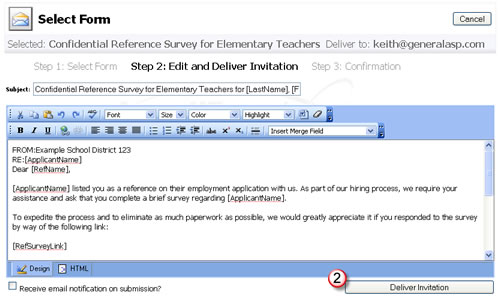
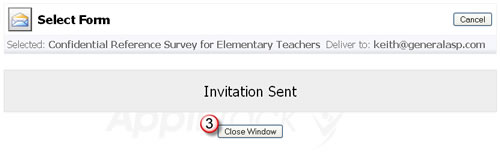
Additional Resources for Reference Surveys